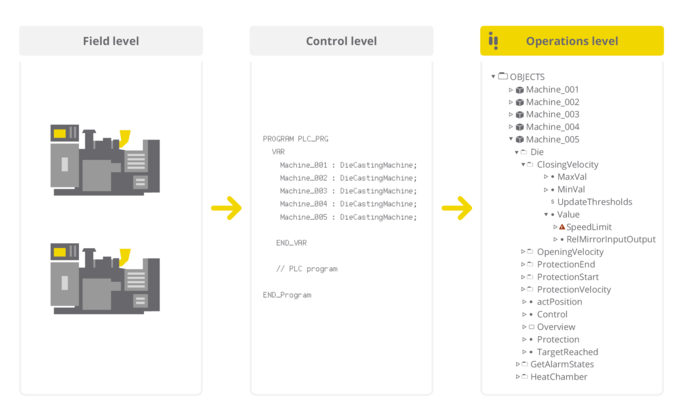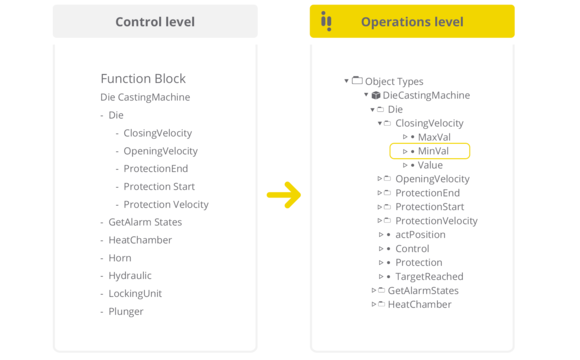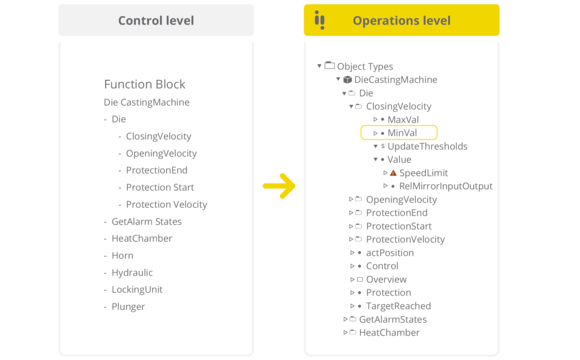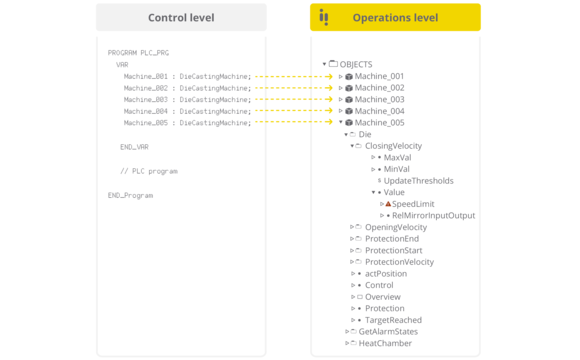Vertical Engineering
Efficient from the get-go.
Simple. Intuitive. Error-free.
atvise® has been consistently built on the basis of OPC UA, which defines standardized, vertical and object-oriented working principles, among other things. Our intelligent object/type concept reduces programming effort, is more structured, compact and thus offers better legibility than data organized in lists with conventional engineering practices. This not only results in shorter engineering cycles but ultimately in better applications that can be put into operation and maintained much more easily.
The benefits of consistent object orientation
The benefits of vertical engineering
Object-oriented data structures
Our vertical engineering allows our customers to implement object-oriented data structures across several levels independently of the manufacturer. Not only does this simplify existing engineering processes - some can even be completely eliminated. We're happy to demonstrate how our vertical engineering works live and in detail by giving an atvise® solution talk. You can find an overview of the implementation of object-oriented data structures in atvise® here.
Step 1 - importing the controller's data structure
Through online browsing, data structures of connected data sources can be quickly and easily transformed into reusable object templates by our engineering tool. If the data source already offers complete OPC UA object structures, the data source's object structure can be used directly.
Step 2 - expanding the imported data structure
Once the object template is present in the atvise® project, all internal links for data communication have already been created. The next step is to define what should happen to the incoming data in the HMI or SCADA application. For this purpose, alarm configurations, archive configurations or graphic objects that directly retrieve the data of a specific object can be defined directly in the object template. But that's not all - the product's entire range of functions is also available to atvise® users for engineering object templates.
Other technologies
Innovation from the ground up
These products support our vertical engineering
atvise® hmi and atvise® scada