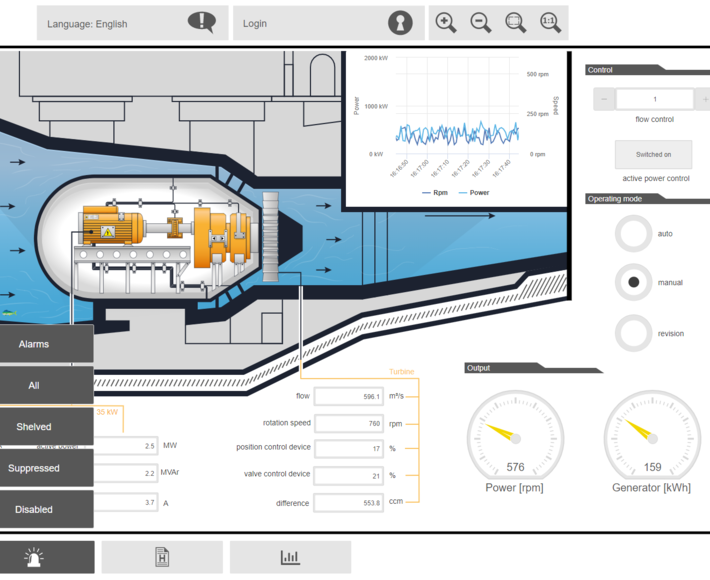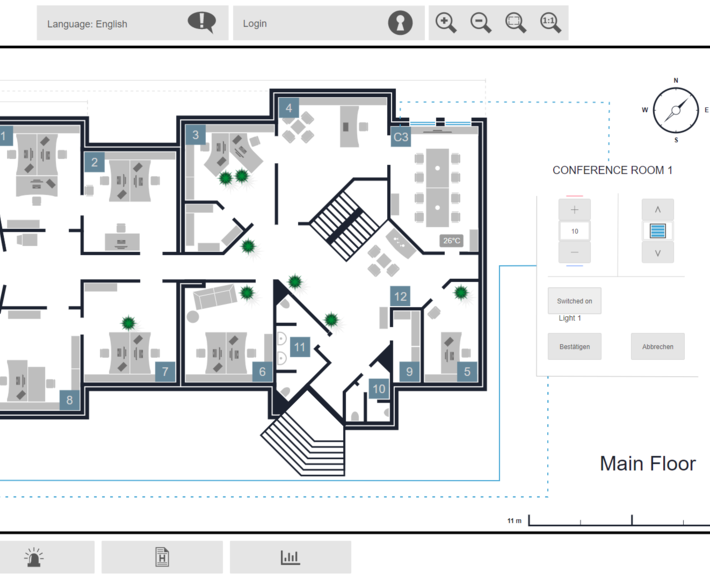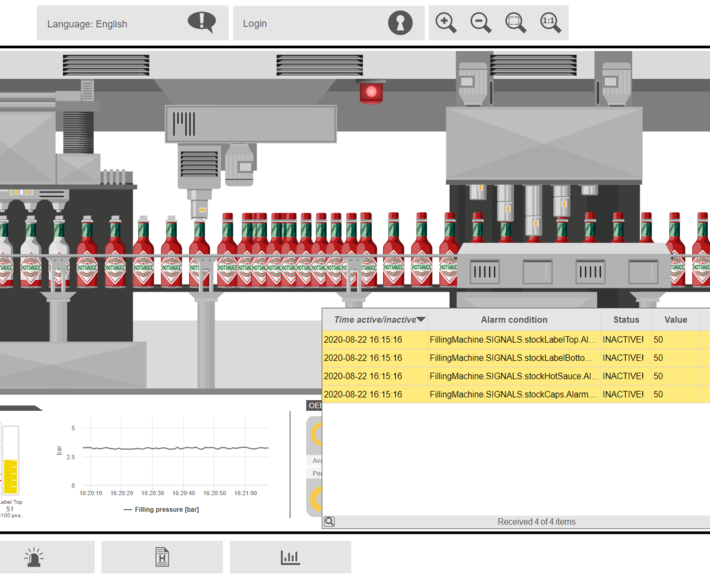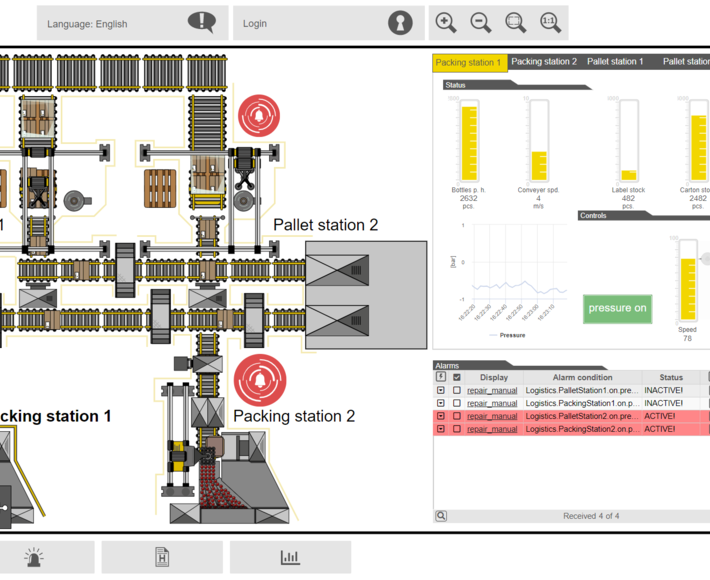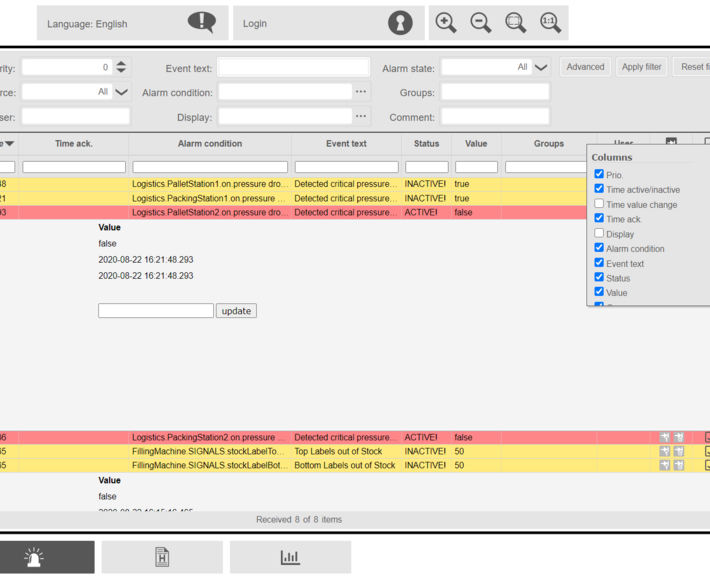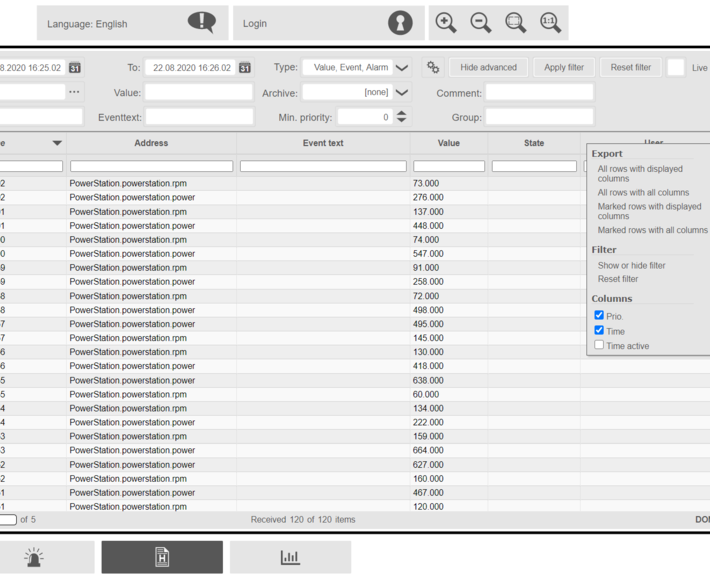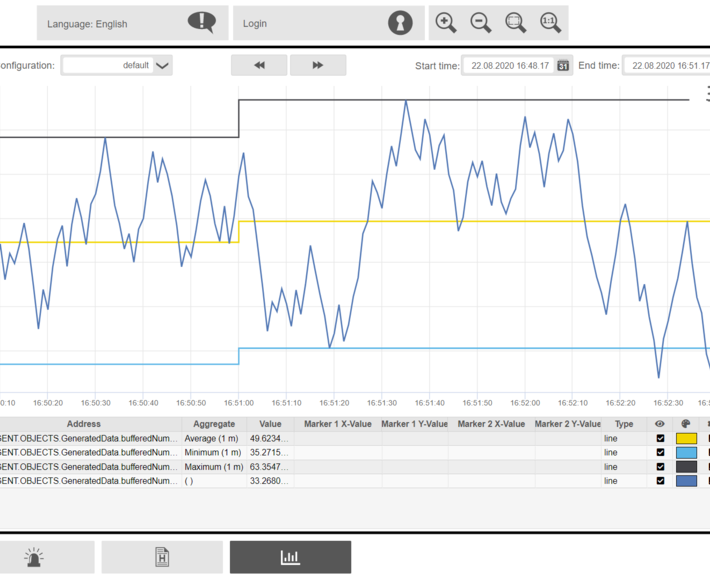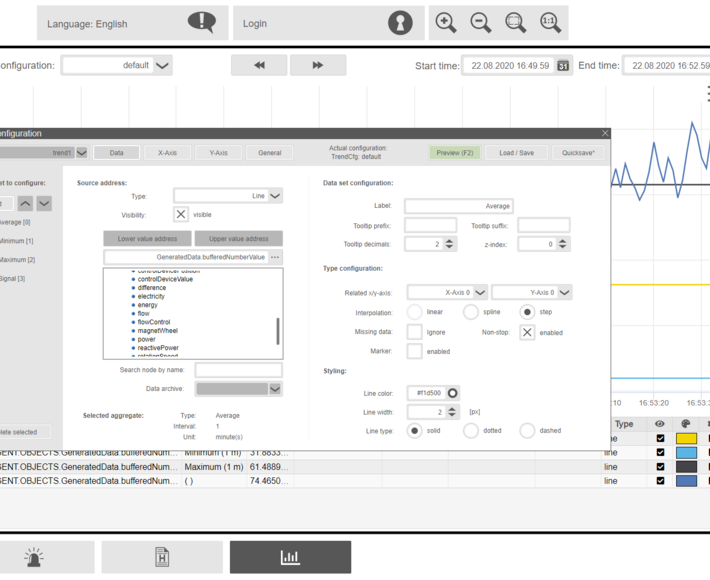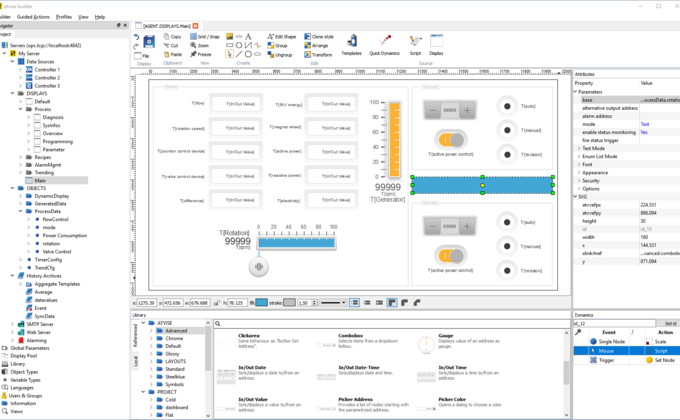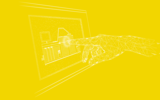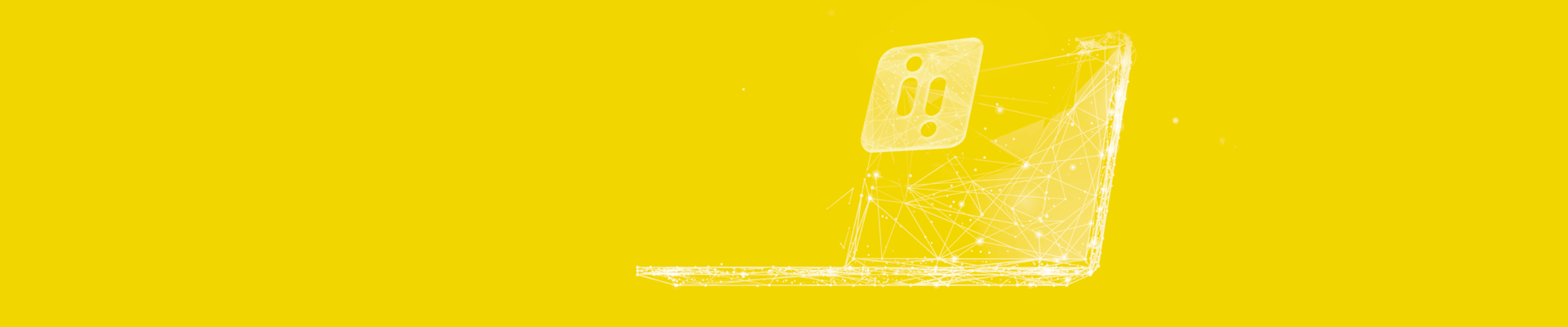
atvise® builder
One tool for all.
The right tool gets things going
Our atvise® builder is a real all-rounder when it comes to creating HMIs, plant visualizations or object-oriented engineering. With a focus on efficiency and simplicity, we provide a professional tool that ensures shorter engineering cycles with many well-designed assistants.
All benefits at a glance
The benefits of our atvise® builder
The atvise® object catalog
With a comprehensive set of graphical objects and numerous preconfigured visualization layouts with responsive-design support, our object library offers everything needed for the fast and efficient implementation of applications.
Simple engineering
Numerous prepared dynamizations, drag-&-drop support and high degrees of freedom in implementation enable both beginners and experts to work in the atvise® builder. Development is possible on 3 levels:
- For beginners: easy dynamization with preconfigured dynamics
- For professionals: SimpleDynamics allows for dynamizations to be implemented in a variety of ways via modular toolbox
- For experts: client- and server-side scripting with an integrated development environment as well as the possibility of expanding atvise® with external libraries and frameworks to add even more functionality
Access through a single engineering tool
The atvise® product portfolio